| Filename | Jom Upload Shell In Joomla ! |
| Permission | rw-r--r-- |
| Author | WhySoSeriousssssssssssss |
| Date and Time | 05:20 |
| Label | hack |
| Action |
Let kick some ass !
1- You suppose to have wordpress accout . Whether hack it or your own website( that would the idiot only ) .
Login into the account !
2. Once you Login you see the below screen.
3. Then look for Extensions and in that Template Manager.
4. Once you click on that you will see all the templates installed on that site.
5. See the marking in red it has the star. It means its the default template used by the sites currently. Select any of the template like it did beez in green.
6. Once you click on beez you will see the following screen. now just click on edit html
8. Once you click on edit html you will see the following screen
see the red part /templates/beez/index.php that is the path of your shell
9. Now just paste your shell code over their and save it
10. Once you click on save. it will take you to page were it will show you Template source saved. you work is done
Once that is done you can access your shell. Path of the shell would be
www.site.com/templates/beez/index.php
Get it ?








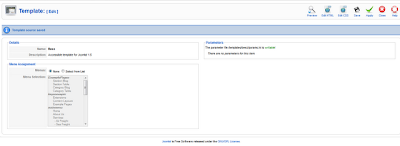
0 comments:
Post a Comment