| Filename | Install Metasploit Framewrok on Windows and Linux |
| Permission | rw-r--r-- |
| Author | WhySoSeriousssssssssssss |
| Date and Time | 22:51 |
| Label | hack |
| Action |
Installation on Microsoft Windows
This installer includes:
• Console2
• Ruby 1.9.2
• PostgreSQL
• Java JDK 6
• Subversion
• VNCViewer
• WinVI32
• Nmap 5.6
Installer on Windows
Installation Process
NOTE: Cygwin is no longer bundled with current installs.
The destination directory for the installer determines where the environment Metasploit Framework and supporting tools will be stored. This directory can be on a mobile storage device, such as a USB stick or SD card. Once the Metasploit Framework has been installed, it is location agnostic in all aspects except for the uninstaller executable. The uninstaller will completely remove the installation directory, including any user-owned files.
Make sure that any custom modules or scripts are backed up prior to uninstalling the Metasploit Framework. Additionally, if mobile storage devices are used it there may be a requirement to install the postgresql service on any machines the storage device is used on if the service is not already installed. Installing the postgresql service can be done using the framework/postgresql/scripts/serviceinstall.bat and framework/postgresql/scripts/servicerun.bat scripts.
Updating the Metasploit Framework
Once the Metasploit Framework has been installed, it can be updated via the Metasploit Update shortcut. On operating systems that enforce UAC or in situations where the user does not have administrative privileges, the Metasploit Update link must be executed as an administrative user (or with administrative rights via right-click on Vista/Windows 7).
Running the Framework
To start the Metasploit Framework, launch the Metasploit Console shortcut placed on the desktop. In order for some features to work, this shortcut may need to be executed with administrative privileges. For the most part, all major features of the Metasploit Framework will work properly on Windows, however there are a few exceptions:
• Raw socket modules (SYN scan, pSnuffle, etc) are not supported
• WiFi modules using Lorcon or Lorcon2 are not supported
• Modules that bind to ports 139 or 445 (smb_relay) require special configuration
Manual Installation on Linux (generic)
These notes are for the MANUAL install of the Metasploit Framework on Linux. You may want to try the Installer if you're trying out the framework, or don't want to deal with setting up and configuring dependencies.
The Metasploit Framework requires the Ruby interpreter - RubyGems - Subversion and a number of dependencies. Unfortunately, many Linux distributions ship with broken Ruby packages and dependency versions that are obsolete and unsupported. This guide can be used to install a binary package for your platform or walk through the basic steps for a "from-scratch" source-based installation. Recommend are the binary installer for the the x86 (32-bit) and x64_x86 (amd64, 64-bit) versions of the following distributions:
• Red Hat Enterprise Linux
• Fedora and Fedora Core
• CentOS
• Slackware
• Ubuntu (< 8.04)
• Arch Linux
NOTE: Ubuntu (8.04+) users should use the Installing on Ubuntu instructions instead.
NOTE: BackTrack users should use the Installing on BackTrack instructions instead.
Using the system packages
Prior to trying a full "from-scratch" installation, determine what dependencies work on your platform. First download the Unix tarball from the download page and run the following commands:
$ tar xf framework-3.X.tar.gz
$ sudo mkdir -p /opt/metasploit3
$ sudo cp -a msf3/ /opt/metasploit3/msf3
$ sudo chown root:root -R /opt/metasploit3/msf3
$ sudo ln -sf /opt/metasploit3/msf3/msf* /usr/local/bin/
Second install whatever Subversion package (only the client is needed) is provided with your distribution. Once the package has been installed, test it with the following command:
$ svn ls https://www.metasploit.com/svn/framework3/trunk/
If this provides a directory listing it should be usable. If this does not work you will need to build a newer version of Subversion from source and skip ahead. To determine if the Subversion client is new enough to update from a tarball installation:
$ sudo svn update /opt/metasploit3/msf3/
If this succeeds your Subversion client is usable. If this fails you will need to delete the tarball installation and perform a new checkout:
$ sudo rm -rf /opt/metasploit3/msf3/
$ sudo svn checkout https://www.metasploit.com/svn/framework3/trunk /opt/metasploit3/msf3/
Now that Subversion has been sorted out, you need to test the Ruby installation:
$ ruby /opt/metasploit3/msf3/msfconsole
If this brings up a Metasploit Framework console with no warnings, your Ruby version has support for at least the basic functionality of the Metasploit Framework. If a warning is displayed about short-named constants or that your version of Ruby is too old and you will need to build a fresh version of Ruby from source. If a warning is displayed about missing Ruby libraries (openssl or readline)y ou can try to resolve those by installing the distribution provided packages. These often use a naming convention like libopenssl-ruby or ruby-openssl.
If Ruby and Subversion are good to go its time to install RubyGems. If you have a system version of RubyGems already installed uninstall this and download the latest version of RubyGems from http://www.rubygems.org/. Download the tar.gz, save it to disk, and run:
$ tar -xf rubygems-*.tar.gz
$ cd rubygems*
$ sudo ruby setup.rb install
To verify that everything is working:
$ ruby -rrubygems -rreadline -ropenssl -rirb -rdl -riconv -e 'p :OK'
Installing dependencies from source
This method should be seen as a last resort, as it is error-prone and time consuming. First things first, make sure you have gcc, g++, flex, bison, bintuils, and all of the standard development packages installed on your system. On debian-based systems, the command apt-get build-dep ruby does a good job of identifying and installing build requirements. Once you have a working compiler (check gcc -v) you can continue to the first step. This process is nearly identical to that used to create the binary packages listed above. If you previously used the Installer delete the /opt/metasploit3 directory before completing these steps.
Installing Ruby
The recommended version of Ruby is 1.9.1. If you would like to use 1.8 anyways, keep in mind that the latest stable 1.8 release contains a bug that breaks support for the Metasploit Framework. The latest stable snapshot of 1.8 has this bug corrected. Ruby 1.9.1 can be downloaded from: ruby-lang.org . The ruby build process requires that the header files and development libraries for openssl, readline, iconv, and zlib be installed first.
To build Ruby 1.9.1:
$ tar xf ruby-1.9.1-p243.tar.gz
$ cd ruby-1.9.1-p243
$ ./configure --prefix=/opt/metasploit3 --enable-pthread --enable-shared
$ make && make install
This installs Ruby 1.9.1 into /usr/local/ruby19. Now add /usr/local/ruby19/bin into your PATH:
$ export PATH=/opt/metasploit3/bin:$PATH
$ hash -r
$ which ruby
/opt/metasploit3/bin/ruby
$ ruby -v
ruby 1.9.1p243 (2009-07-16 revision 24175) [x86_64-linux]
Verify that all required extensions were built:
$ /opt/metasploit3/bin/ruby -ropenssl -rreadline -rirb -rdl -riconv -e 'p :OK'
If this fails for any reason, install the development package for the missing library and rebuild/reinstall ruby. Download Ruby Gems, extract the tarball, and execute the following command:
$ sudo /opt/metasploit3/bin/ruby setup install
Verify Ruby can load RubyGems:
$ /opt/metasploit3/bin/ruby -rrubygems -e 'p :OK'
Installing Subversion
Download the subversion and subversion-deps tarballs for the latest release of Subversion. Extract both tarballs into the same directory:
$ tar xf subversion-1.X.X.tar.bz2
$ tar xf subversion-deps-1.X.X.tar.bz2
Configure and install Subversion into the same prefix as Ruby:
$ ./configure --without-ldap --without-gssapi --with-ssl --without-apxs --prefix=/opt/metasploit3
$ make
$ sudo make install
Verify that Subversion works properly by checking out a fresh copy of Metasploit the Framework:
$ sudo bash
# export LD_LIBRARY_PATH=/opt/metasploit3/lib
# /opt/metasploit3/bin/svn co https://www.metasploit.com/svn/framework3/trunk/ /opt/metasploit3/msf3/
Configuring the Environment
This point, the binaries and libraries exist, but will not run unless the full path and the library path is specified. To work around this, add the following two lines to the .bashrc of any user that plans to use the Metasploit Framework:
export LD_LIBRARY_PATH=/opt/metasploit3/lib
export PATH=/opt/metasploit3/bin:/opt/metasploit3/msf3:$PATH
Building Native Extensions
Once the environment has been configured, it's time to build the native Ruby extensions in Metasploit Framework. To enable raw socket modules:
$ sudo apt-get install libpcap-dev
$ sudo bash
# cd /opt/metasploit3/msf3/external/pcaprub/
# /opt/metasploit3/bin/ruby extconf.rb
# make && make install
To enable WiFi modules:
$ sudo bash
# cd /opt/metasploit3/msf3/external/ruby-lorcon2/
# svn co https://802.11ninja.net/svn/lorcon/trunk lorcon2
# cd lorcon2
# ./configure --prefix=/usr && make && make install
# cd ..
# /opt/metasploit3/bin/ruby extconf.rb
# make && make install
Complete
As long as the environment has been configured properly, you can start the Metasploit Framework console just by typing msfconsole. In order to update the framework just run the following command:
$ sudo svn update /opt/metasploit3/msf3/
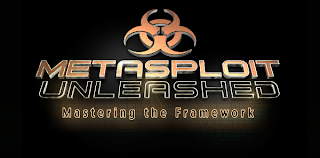
0 comments:
Post a Comment